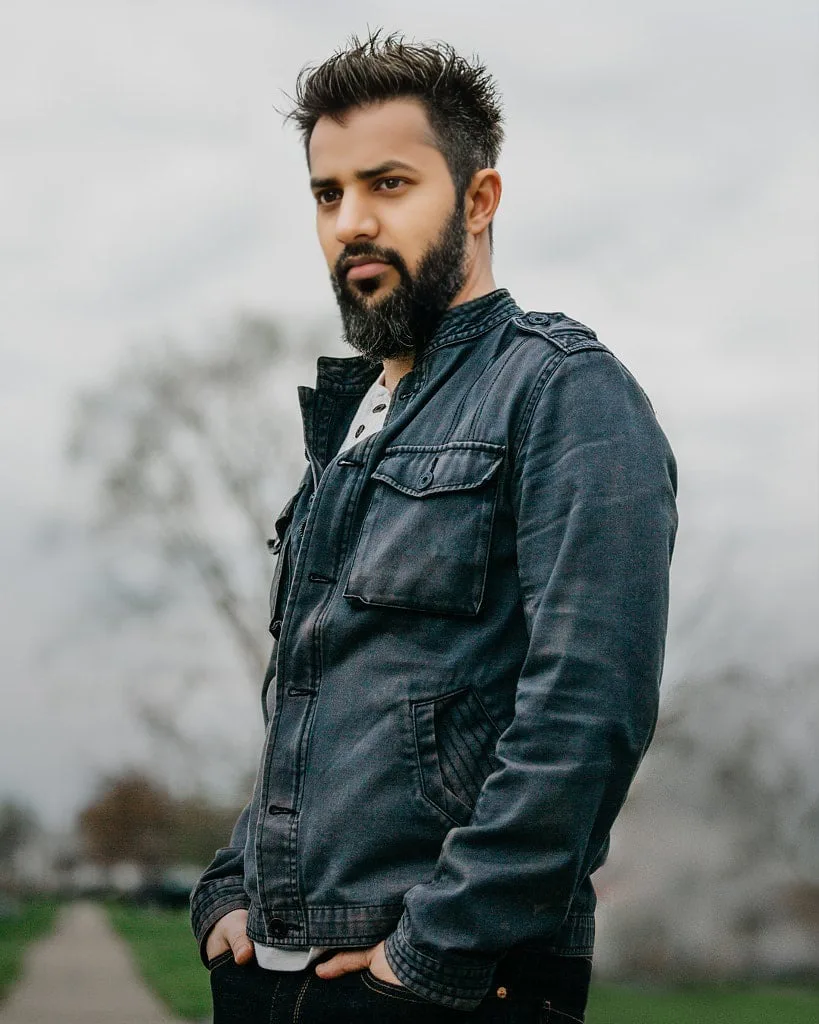I bet you remember that whole era where a decent face swap meant you had to hire someone with serious skills or spend a weekend messing around in specialized software. Honestly, that’s ancient history now. With these new algorithms, literally anyone can pull off a high-fidelity, realistic AI face swap right from their browser. It’s wild.
This is the ultimate guide. We’re going to quickly cover the weird science that makes the results so believable, hand you the top three no-fuss tools (Remaker AI included, of course!), and then give you the three steps you need to instantly get your own realistic AI face swaps for photos or videos. Ready? Let’s dive in.What Actually Makes a Realistic AI Face Swap Work?
Let’s be real—the old way was a terrible cut-and-paste job. Today’s technology is completely different. The high quality comes down to a multi-step digital forensics technique I call Facial Features Mapping.
-
3D Contextual Read: As soon as you upload that original image, the AI gets to work. It doesn’t just see a flat picture. Nope. It creates a detailed 3D blueprint of the target person’s skull, capturing the exact tilt of their head, the subtle shadows under their chin, and the precise direction of the lighting.
-
Source Identity Grab: Next up, the system extracts the face you want to use (your source). It treats your face like a movable 3D asset, ready for installation.
-
Intelligent Blending Magic: This is the important part. The core algorithm instantly takes your source face, warps it to fit the target’s 3D structure, and then performs a lighting and texture match. It fixes the color, the skin tone, and the shadows automatically. That’s why it never looks like a bad Photoshop job—it looks like a single, brand-new photo.
The Top 3 Tools for Your Instant Realistic AI Face Swap
| Tool Name | Why You Should Use It | URL |
|---|---|---|
| Remaker AI | Best for bulk work. Excellent for handling multiple faces in one shot and running batch swaps if you’ve got a lot of images to process. | remaker.ai |
| Magic Hour | Go here if you’re chasing Hollywood-level realism. It’s the top choice for cinematic HD video and the most photorealistic results. | magichour.ai |
| Live3D | The winner for pure convenience. They offer unlimited free photo swaps and, crucially, require zero sign-up to use. | live3d.io |
The 3 Steps: How to Do a Realistic AI Face Swap Right Now
Step 1: Upload the Target Image (The Scene)
My advice? Always load the destination first. This gives the AI the context it needs.
- Action: Find the “Target” or “Video Upload” button and drop in the content you’re aiming to modify (your picture, GIF, or clip).
- Goal: This one step locks in the scene’s lighting and pose, making the next steps smooth.

Step 2: Upload the Source Face (Your Face)
This is the picture the AI is going to steal your identity from (in the nicest way possible).
- Action: Hit the “Source Face” prompt and upload a crisp, high-quality picture of the face you want to swap in.
- Pro Tip: This makes a huge difference: If the target person is smiling, upload a picture of you smiling. Matching the expression and lighting gives the AI its best shot at creating an absolutely realistic AI face swap.

Step 3: Hit Generate and Grab the Result
Sit back and let the machine do the heavy lifting!
- Action: Press the final button (likely called “Swap Face Now” or “Generate”).
- The Finish Line: It takes seconds—not minutes. The algorithm executes the full 3D blend. Once your new image or video pops up, just click the download button. You’re done.